Aadhaar card, a government-backed identity card, is key document that is often required everywhere for various purposes, such as issuing a new SIM card, opening a new bank account, PAN card, etc. However, there is no need to show the full Aadhaar number everywhere; revealing your identity can do the job.
The Unique Identification Authority of India (UIDAI), the agency that issues Aadhaar cards, gives the option to download a masked Aadhaar card, on which the full Aadhaar number is not visible. UIDAI provides the option to Aadhaar Card holders to download an Aadhaar card that does not show the full Aadhaar number. Download the masked Aadhaar card and protect yourself from Aadhaar frauds and misuse in the near future.
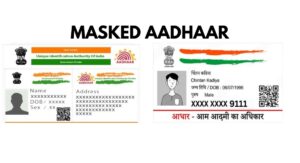
A masked Aadhaar Card is an alternative version of the Aadhaar Card that replaces the first 8 digits of Aadhaar number with “xxxx-xxxx,” and only shows the last 4 digits of the Aadhaar number.
Follow the steps given below to download masked Aadhaar card:
- Visit the official website of UIDAI at https://uidai.gov.in/
- Click on the My Aadhaar tab
- Click on the option of Download Aadhaar
- Enter your 12-digit Aadhaar number, Enrollment ID Number or 14-digit VID Number
- Write CAPTCHA
- Click on “Send OTP” tab
(6-digit OTP will be sent to your registered mobile number)
- Mark the option “Do You Want a Masked Aadhaar?”
- Now enter the 6-digit OTP sent to your mobile number or email
A masked Aadhaar Card will be automatically downloaded on the system you logged in. It will be in PDF format. The PDF is protected with a strong password.
How To Open/View the Masked Aadhaar Card?
To view the masked Aadhaar Card, click on the downloaded file and enter the first 4 digits of your name in capital with your birth year.
After following these steps, you will be able to save masked Aadhaar on your computer or mobile device, which is protected by a password. You can use it anywhere where there is no need to show the full Aadhaar number.
In masked Aadhaar, only the last 4 digits of your Aadhaar number, name, date of birth, and address are visible. You can also use the mAadhaar app to download masked Aadhaar card.
Disclaimer: The above information is in the public domain. For more information, visit the UIDAI.gov.in website, the Aadhaar Card issuing authority.
Recommended: Aadhaar Card For New Born: How To Apply For Baal Aadhaar Card?

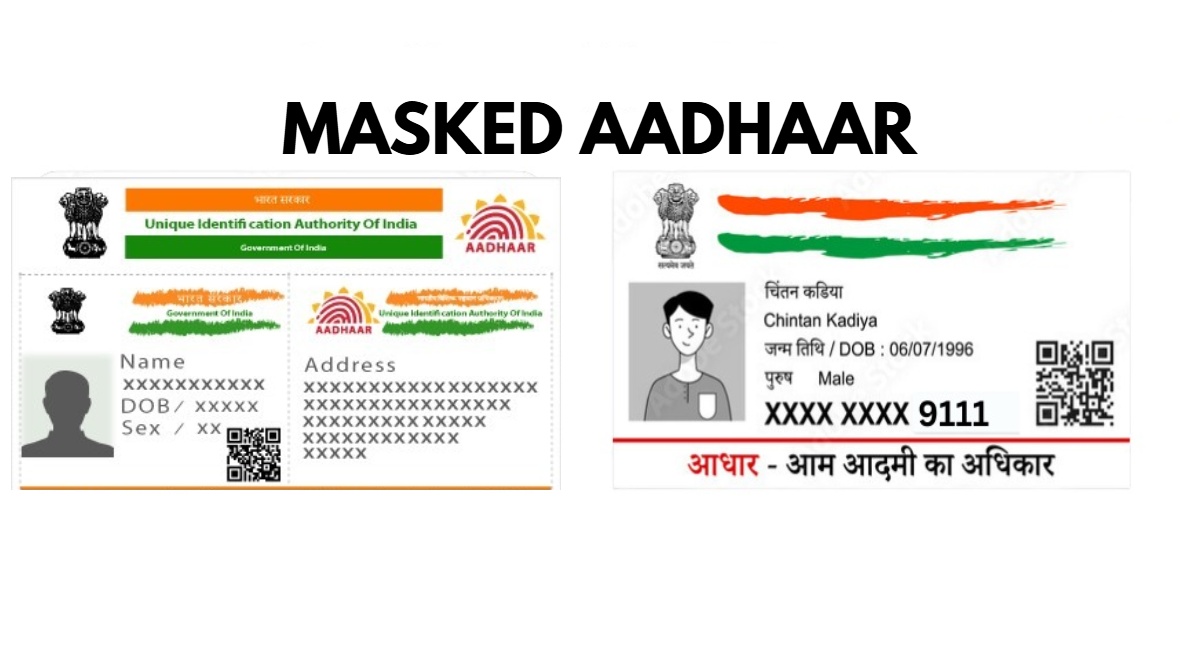

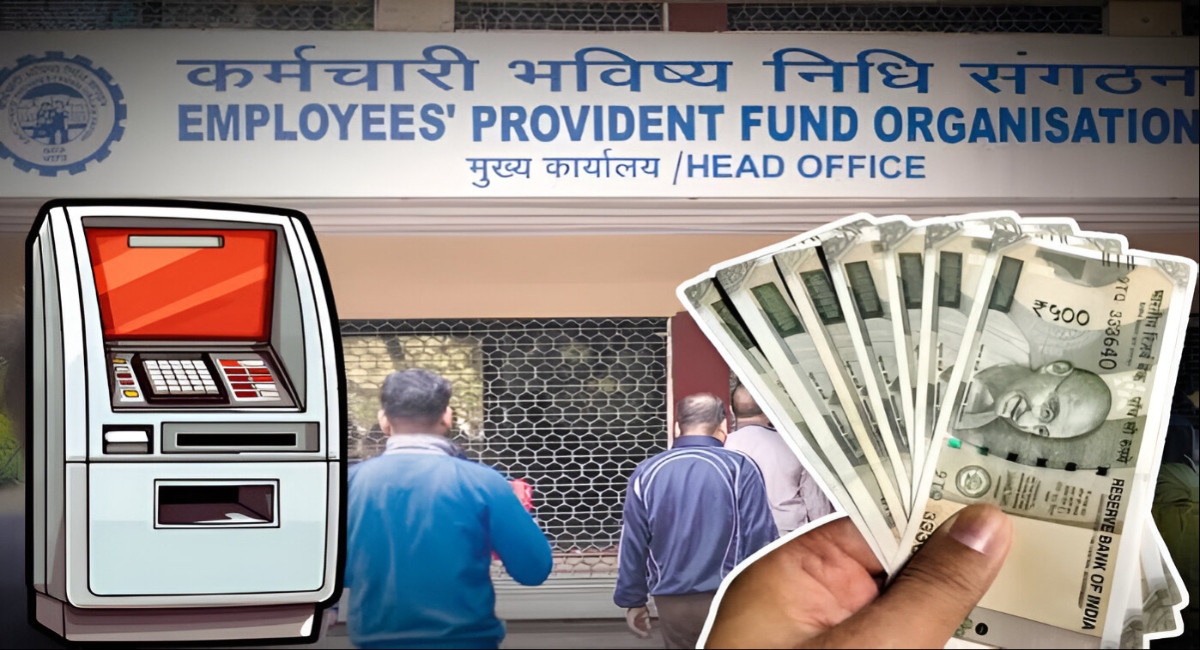





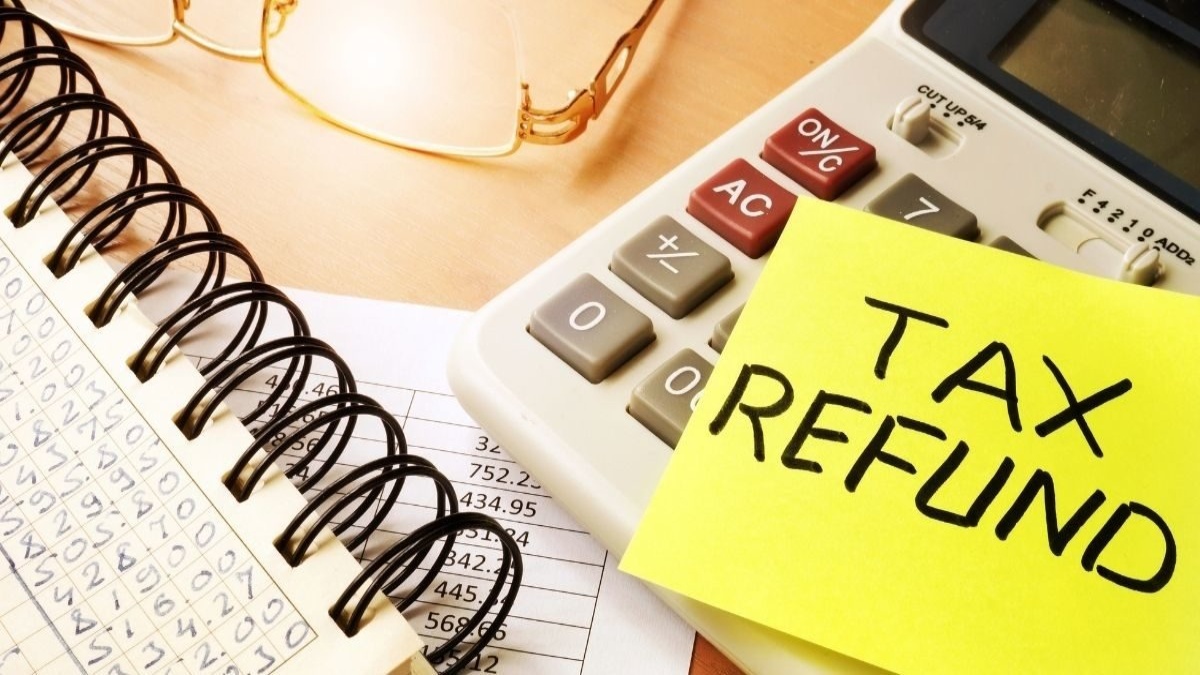
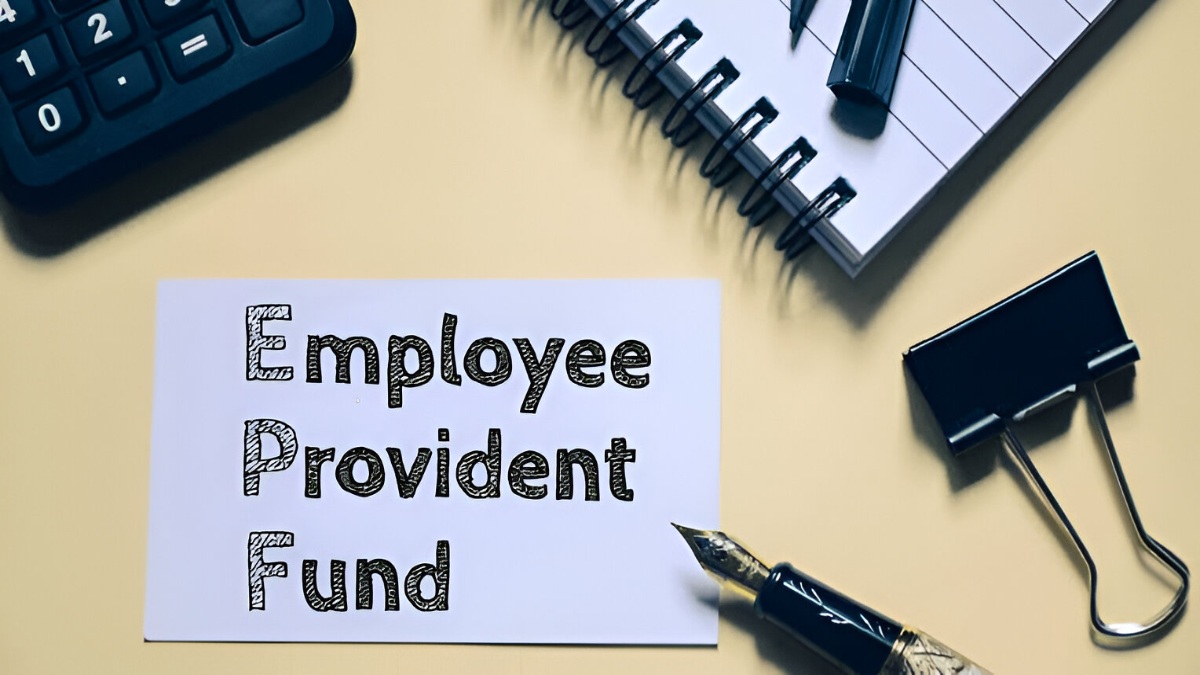
Leave a Reply