If you submitted your income tax return (ITR) for the previous year, now is the time to verify your returns. It is necessary to validate your income tax returns. If you fail to validate it on time, your ITR will be considered invalid, as if you had not submitted your return.
E-verifying your ITR using Aadhaar is a quick and paperless way to complete the filing process. It ensures that you’ve submitted your return and allows for faster processing. By linking your Aadhaar, you can use the OTP (One-Time Password) sent to your registered mobile number for instant verification. Using this method, you can avoid mailing the Income Tax Department a hard copy of your ITR-V. To ensure a smooth e-verification process, make sure your mobile number is updated with Aadhaar and that your Aadhaar is connected to your PAN. Let’s explore the steps involved in this convenient process.
Here’s how to e-verify your Income Tax Return (ITR) using Aadhaar:
Step 01: Login to the Income Tax e-filing portal.
Step 02: If you have filed the return, go to e-File > Income Tax Returns > E-Verify Return. If you are filing a return, you’ll be prompted to e-verify at the end of the filing process.
Step 03: Choose the option to verify using OTP on the mobile number registered with Aadhaar.
Step 04: An OTP will be sent to your registered mobile number. Enter it on the portal.
Step 05: Complete the process by submitting the OTP.
Step 06: A success message will be displayed, confirming that your ITR has been successfully e-verified. You will also receive a confirmation message on your registered mobile number and email ID.
Prerequisites
- Your Aadhaar must be linked to your PAN. You can check this on the Income Tax e-filing portal.
- Your mobile number must be registered with Aadhaar.
Important Points to Remember
- OTP Validity: The Aadhaar OTP is usually valid for a short period. Make sure to enter it promptly.
- Number of Attempts: You typically have a limited number of attempts to enter the correct OTP.
- Aadhaar-PAN Linking: If your Aadhaar is not linked to your PAN, you will not be able to use this method. Link them first.
- Mobile Number Registration: If your mobile number is not registered with your Aadhaar number, you’ll need to update it at an Aadhaar Enrollment Center.
- Check Details: Ensure that the name, PAN, and other details on your Income Tax account match the details on your Aadhaar.
If you encounter persistent problems, you may consider using another e-verification method (like Net Banking) or submitting a physical copy of ITR-V to the Centralized Processing Center (CPC), Bengaluru. However, e-verification is highly recommended for faster processing.
E-verifying your ITR is a simple, efficient, and secure way to complete the filing process. By following the steps outlined in this guide and keeping the important considerations in mind, you can ensure your return is processed smoothly and avoid any potential issues. Embrace this digital convenience and enjoy a hassle-free tax filing experience.
Frequently Asked Questions (FAQs)
Q1: What do I need to e-verify my ITR using Aadhaar?
A1: To e-verify your ITR using Aadhaar, you need a valid PAN linked with your Aadhaar number. Additionally, your mobile number must be registered with Aadhaar, as the OTP required for verification will be sent to this mobile number. Make sure all details on your PAN and Aadhaar match to avoid any issues.
Q2: How do I know my e-verification is complete?
A2: A success message will be displayed, and a confirmation email will be sent to your registered email ID.
Q3: What if my Aadhaar is not linked to my PAN, or my mobile number isn’t registered with Aadhaar?
A3: Before e-verifying, you must link your Aadhaar and PAN using the Income Tax e-filing site if they aren’t already. You must go to an Aadhaar Enrollment Centre to update your cellphone number if it isn’t already linked to Aadhaar. Aadhaar OTP e-verification won’t be feasible till these requirements are fulfilled. As an alternative, you might investigate additional e-verification techniques such as Digital Signature Certificate (DSC) or Net Banking.
Disclaimer: The information is covered based on the latest research and development available. However, it may not fully reflect all the current aspects of the subject matter. Moneydaily.in advises readers to visit the IncomeTax’s website for further information.



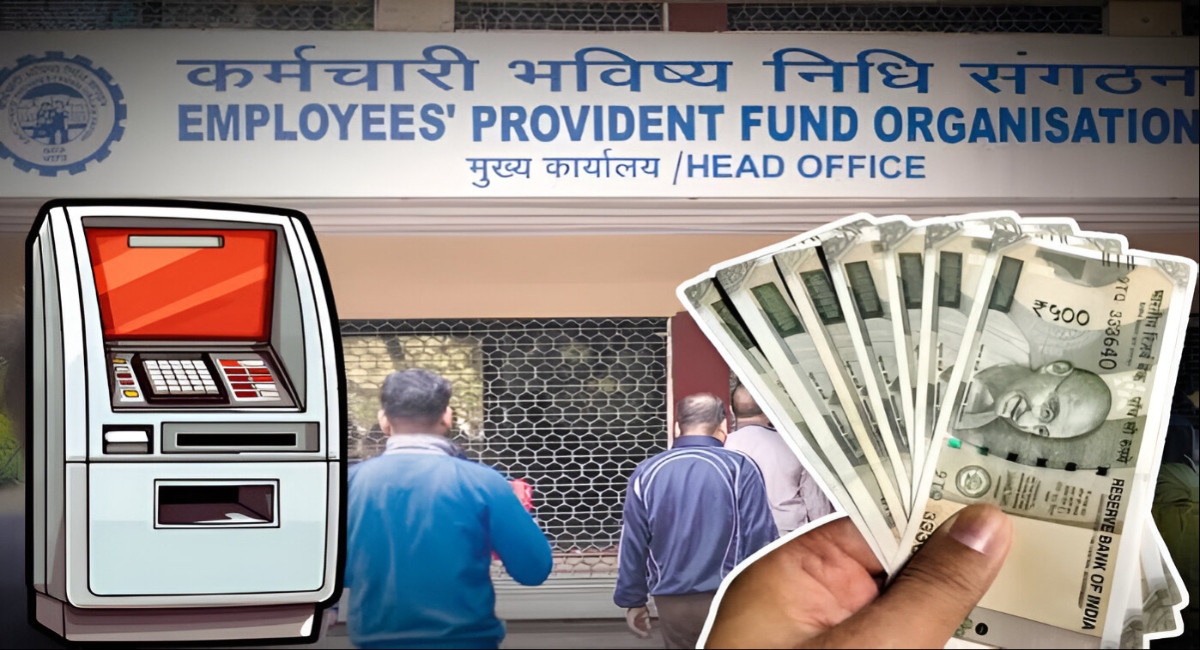





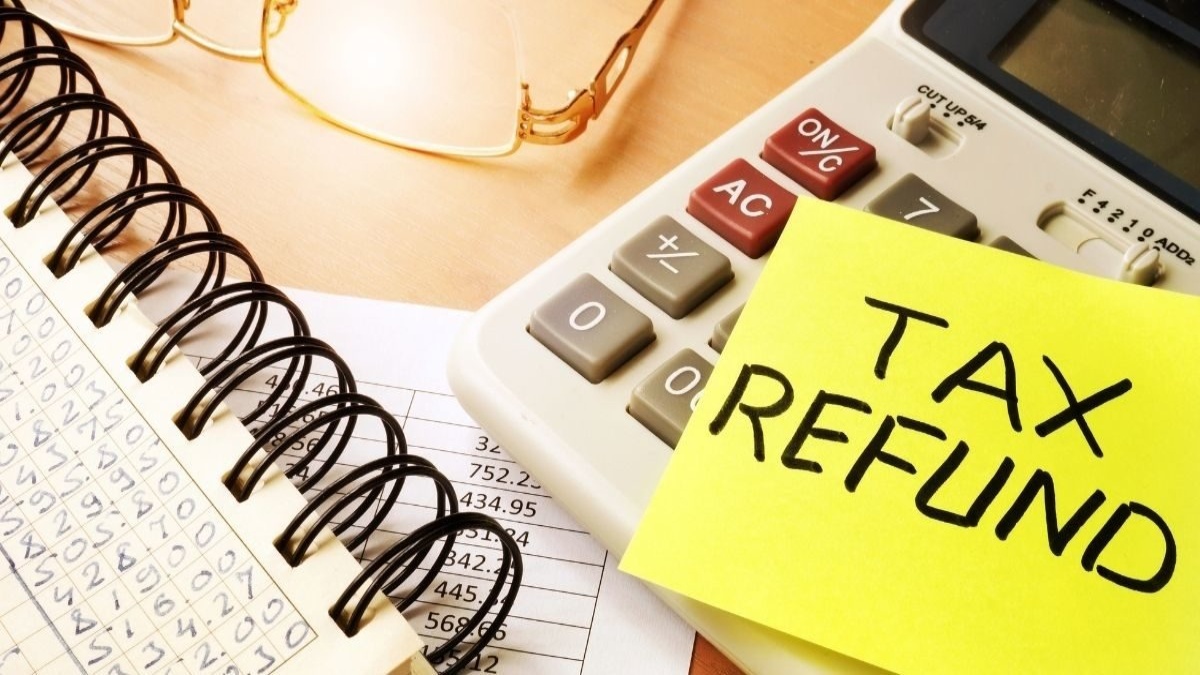
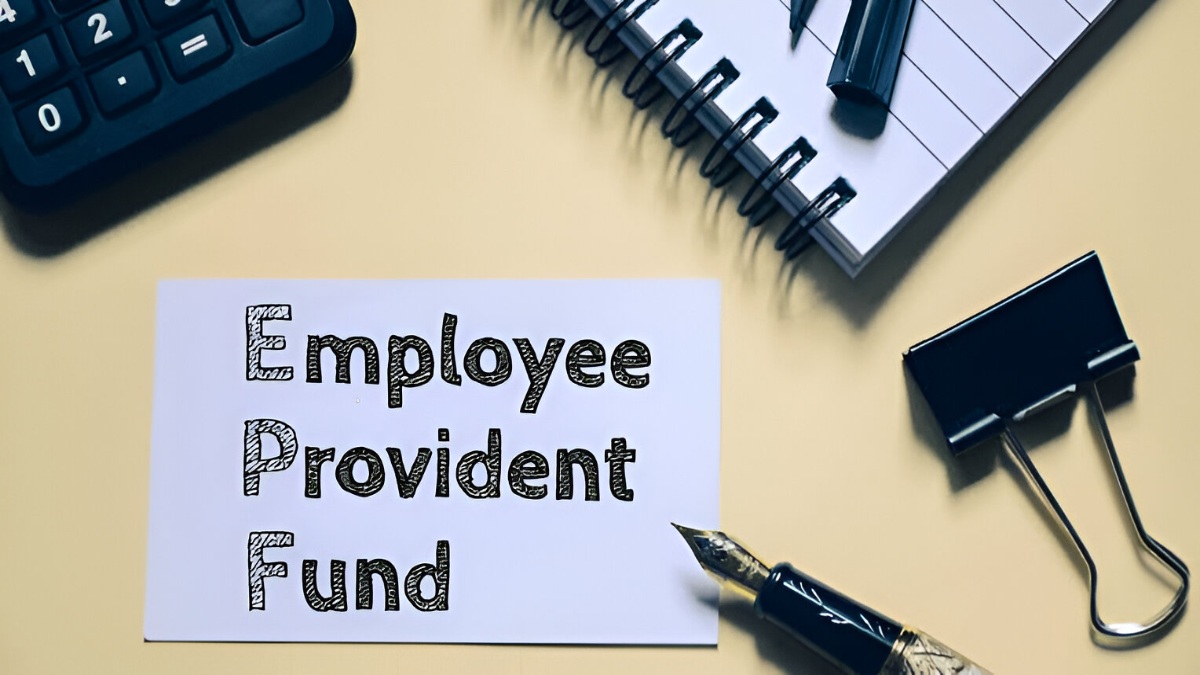
Leave a Reply