Keeping your bank account details updated with the Employees’ Provident Fund Organisation (EPFO) is crucial for hassle-free withdrawals and transfers of your PF amount. The EPFO manages the largest retirement benefit scheme in India, the Provident Fund (PF), and accurate bank details ensure you can access your retirement savings when needed.
Why is it Important to Update Your Bank Account Details in EPFO?
Your PF account receives the sum that was taken out of your monthly salary. To receive retirement benefits, your PF account must have current and accurate bank information. Withdrawing or moving funds from your PF account might be challenging if your bank account details are out-of-date or erroneous. To ensure a seamless procedure for getting your cash, the EPFO gives beneficiaries plenty of opportunity to update their bank information on the official EPFO service site.

How to Add a Bank Account in EPFO?
Here’s a step-by-step guide on how to add a bank account in the EPFO Unified Portal:
Step 01: Visit the EPFO member portal and log in using your Universal Account Number (UAN) and password.
Step 02: Once logged in, go to the ‘Manage’ section and click on ‘KYC’ (Know Your Customer).
Step 03: Select the ‘Bank’ option to add your bank details.
Step 04: Enter bank details, including your bank account number, IFSC code, and bank name.
Step 05: After entering the details, save the information and submit it for approval.
Some banks require employer approval, while others do not. Once you submit the details, your bank will verify the information. Upon successful verification, your bank account will be linked to your PF account within 2-3 business days.
How to Update Bank Details in EPFO?
If you need to update your existing bank details, follow these steps:
Step 01: Log in to the EPFO Member Portal using your UAN and password.
Step 02: Go to ‘Manage’ and click on ‘KYC’.
Step 03: Choose the ‘Bank’ option to update your bank details.
Step 04: Enter New Bank Details: Input your new bank account number, IFSC code, and bank name.
Step 05: Save the changes and submit the updated information.
Your application will be approved first by the bank and then by your employer. You will receive an SMS notification upon approval of the submitted documents by your employer.
Important Points to Remember
- Approval Process: ensure that your employer approves the request within 60 days of bank approval.
- Regular Updates: It is advisable to update your bank details on the EPFO portal regularly, especially if there are any changes to your account.
- Online Process: Updating your bank details in PF is hassle-free and can be done from anywhere without visiting an EPFO branch.
- Mandatory Bank Account: A bank account must be associated with your UAN. You cannot delete a bank account number; instead, you can request an update through your employer.
Summary
Keeping your bank account details updated in the EPFO is essential for ensuring seamless access to your retirement savings. The process of adding or updating your bank account is straightforward, whether done online through the EPFO portal or offline via your employer.
A seamless and effective procedure for managing your PF account and obtaining your retirement benefits may be guaranteed by adhering to these guidelines and maintaining your bank information up to date. Regularly updating your bank information not only facilitates timely access to funds but also enhances the security of your PF account.
Maintaining accurate bank account details within your EPFO records is a proactive measure that contributes to your financial stability and ensures a hassle-free experience when managing your provident fund.
FAQs
1. Can I update my bank account details in EPFO without my employer’s approval?
In most cases, updating your bank account details requires employer approval. However, some banks may not need this approval. It is essential to check with your specific bank and follow the procedures outlined on the EPFO member portal for the most accurate information.
2. How long does it take for the bank account update to reflect in my PF account?
Typically, once you submit your bank account update request, it takes about 2-3 business days for the changes to be processed and reflected in your PF account, provided all necessary approvals are obtained.
3. What should I do if my employer does not approve my bank account update request?
If your employer fails to approve your bank account update within 60 days of the bank’s approval, you should contact the PF Grievance portal for assistance. It’s important to ensure that your request is followed up to avoid any delays in accessing your funds.
Disclaimer: The above information is for educational purposes and based on the latest research and development available. However, it may not fully reflect all the current aspects of the subject matter. Moneydaily.in advises readers to visit the EPFO’s website for further information.
Recommended: UPI Lite: How It Could Benefit You? Key Features Explained

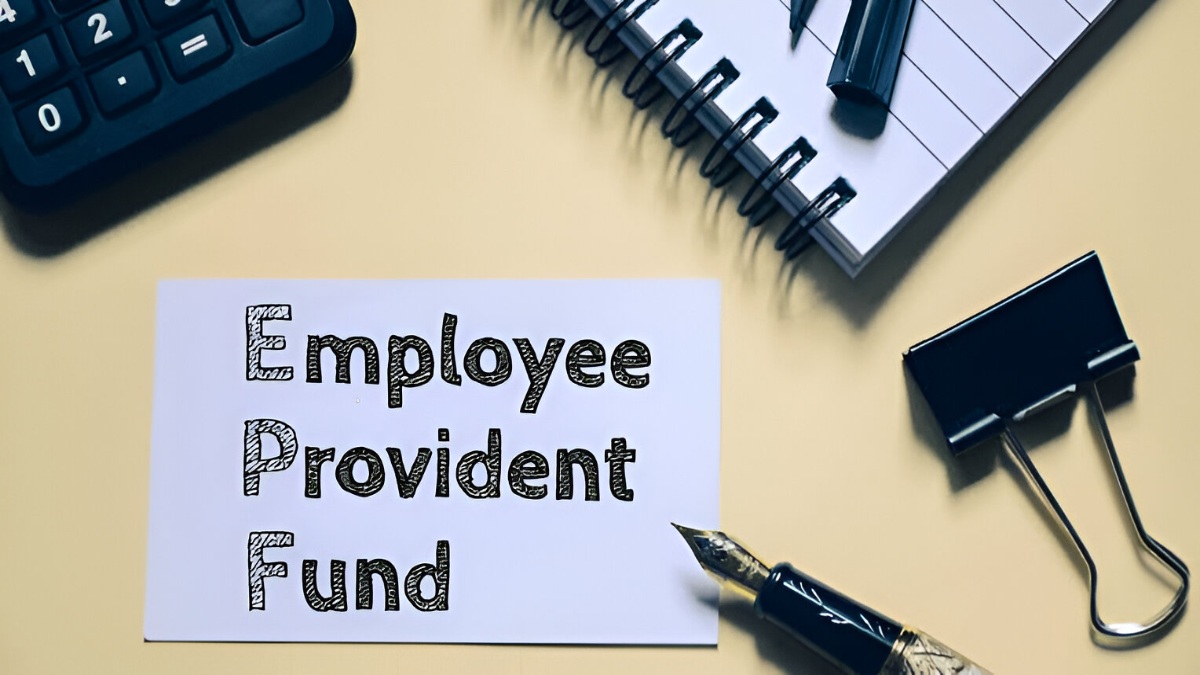

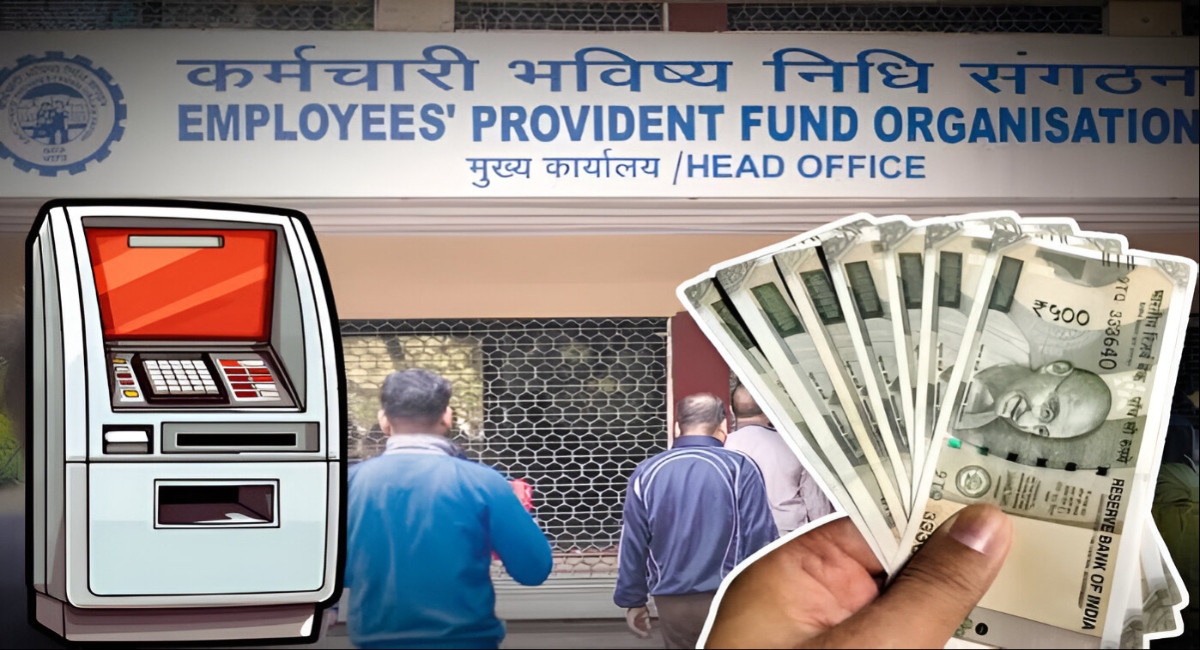





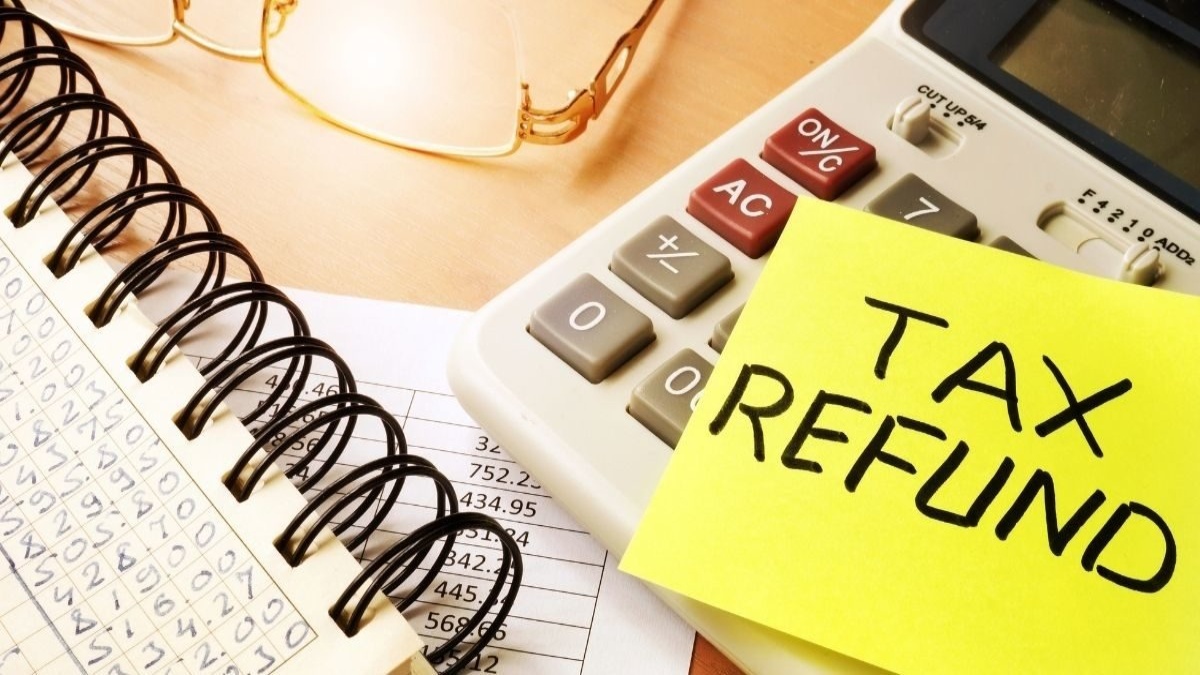

Leave a Reply