Getting a tax refund can be a welcome financial boost. When the taxes paid (via TDS, TCS, advance tax, or self-assessment tax) surpass the actual tax due after taking exemptions and deductions into account, the Income Tax Department usually starts the refund process. Once you have e-verified your income tax return (ITR), the refund procedure typically begins. Although it usually takes four to five weeks, there may be some delays. Thankfully, the procedure of monitoring the status of your refund online is simple.
Prerequisites
Before you begin, ensure you have the following:
- A valid User ID and Password for the Income Tax e-filing portal.
- Your PAN is linked with your Aadhaar number.
- You have filed an ITR claiming a refund.
Step-by-Step Guide to Checking Your Refund Status
Here’s a step-by-step process using the Income Tax e-filing portal:
Step 01: Visit the official Income Tax e-filing website at www.incometax.gov.in.
Step 02: Enter your User ID (PAN/Aadhaar) and password to log in.
Step 03: Go to e-File tab > Income Tax Returns > View Filed Returns.
Step 04: On the View Filed Returns page, you can check the refund status for the desired Assessment Year.
Click on View Details to see the lifecycle of your filed ITR and the current refund status.
ITR Status Using NSDL Website
Step 01: Visit NSDL website at www.tin-nsdl.com.
Step 02: Enter your PAN, select the Assessment Year, and enter the Captcha code.
Step 03: Click on ‘Proceed’ under the ‘Taxpayer Refund (PAN)’ option.
Understanding the Refund Status
The portal will display one of several statuses, including:
- Refund Issued: The refund has been successfully processed and credited to your bank account.
- Refund Partially Adjusted: Part of the refund has been adjusted against outstanding tax dues.
- Full Refund Adjusted: The entire refund amount has been adjusted against outstanding tax dues.
- Refund Failed: The refund process failed and the amount could not be credited.
Reasons for Refund Failure
A refund can fail for several reasons:
- PAN Inoperative: Your PAN is inactive because it is not linked with your Aadhaar. You will see a warning message prompting you to link them.
- Bank Account Not Pre-validated: It is mandatory to pre-validate your bank account on the e-filing portal.
- Name Mismatch: The name on your bank account does not match the PAN card details.
- Invalid IFSC Code: The IFSC code provided is incorrect.
- Account Closure: The bank account you mentioned in the ITR has been closed.
Troubleshooting Refund Issues
If your refund is delayed or has failed, take the following steps:
- Link PAN and Aadhaar: If your PAN is inoperative, link it with your Aadhaar immediately.
- Pre-validate Bank Account: Ensure your bank account is pre-validated on the e-filing portal.
- Verify Bank Details: Double-check the accuracy of your bank account details, including the name, account number, and IFSC code.
- Contact the IT Department: If the issue persists after verifying the above, contact the Income Tax Department for further assistance.
In summary, checking your income tax refund status online is simple and convenient. You can use the Income Tax e-filing portal or the NSDL website by entering your PAN and Assessment Year. To prevent delays, make sure your bank account is pre-validated and your PAN is linked with your Aadhaar number. Regularly checking the status helps you stay updated on any issues, allowing prompt action to resolve them efficiently. By following these steps, you can ensure a more seamless refund process by conveniently monitoring the status of your income tax refund and resolving any difficulties that may come up.
Disclaimer: The above information is for educational purposes and based on the latest research and development available. However, it may not fully reflect all the current aspects of the subject matter. Moneydaily.in advises readers to visit the IncomeTax’s website for further information.
Recommended: Smart Budgeting For Millennials: Tips To Manage Expenses Effectively

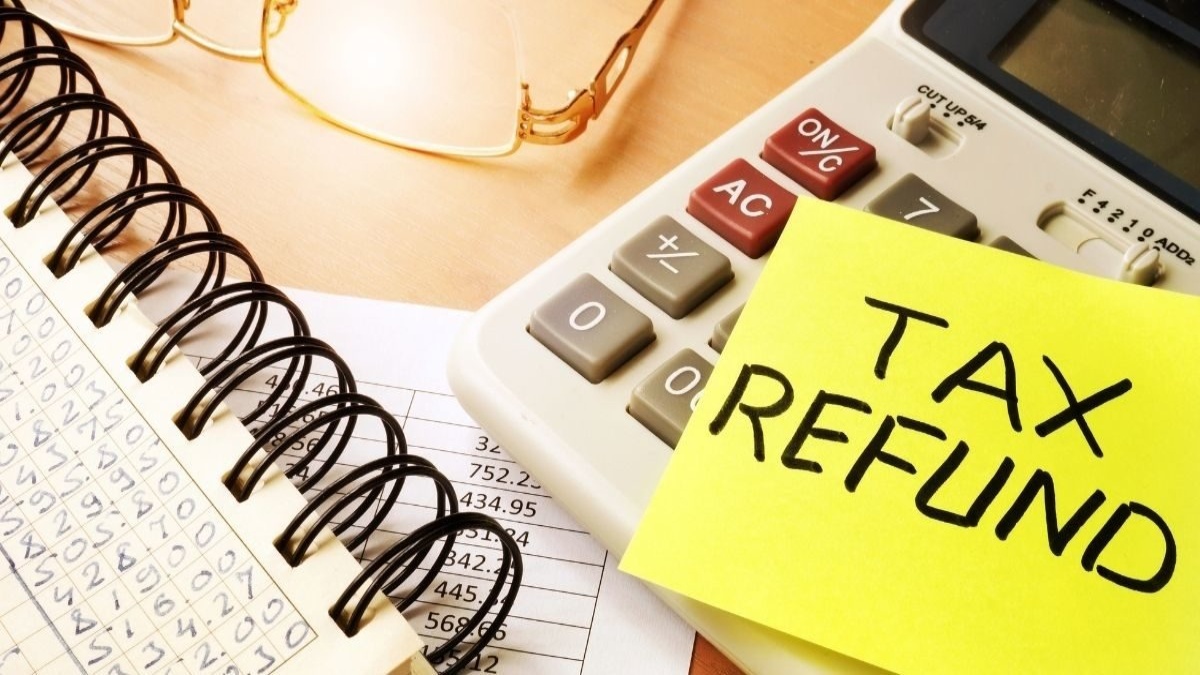

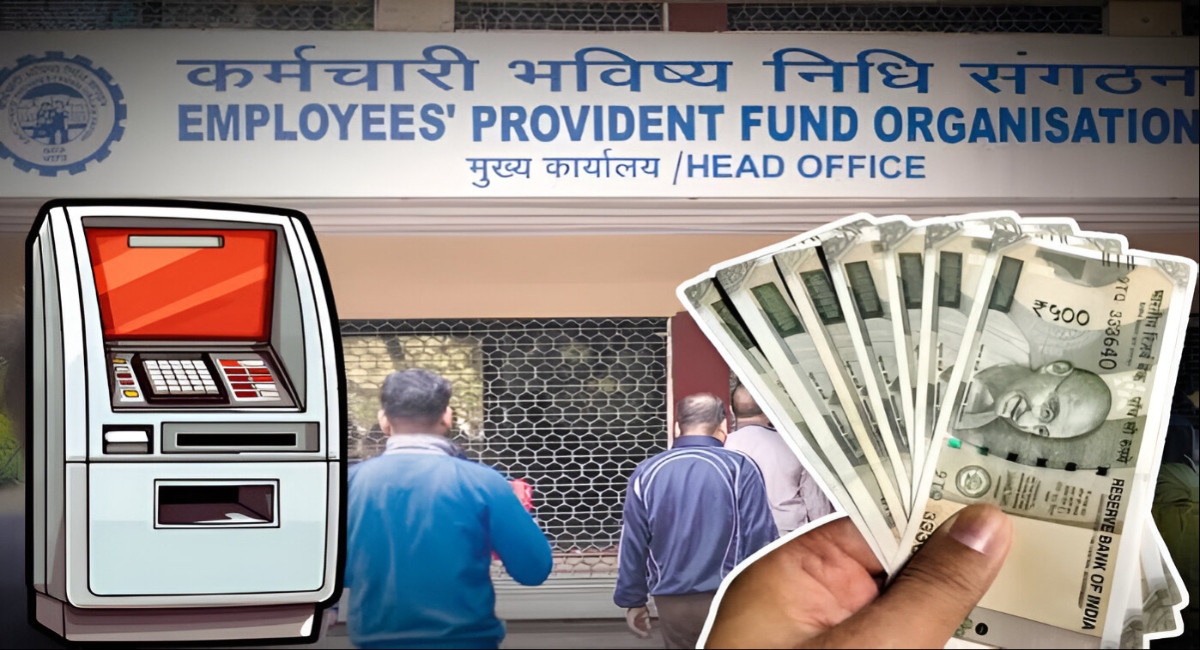





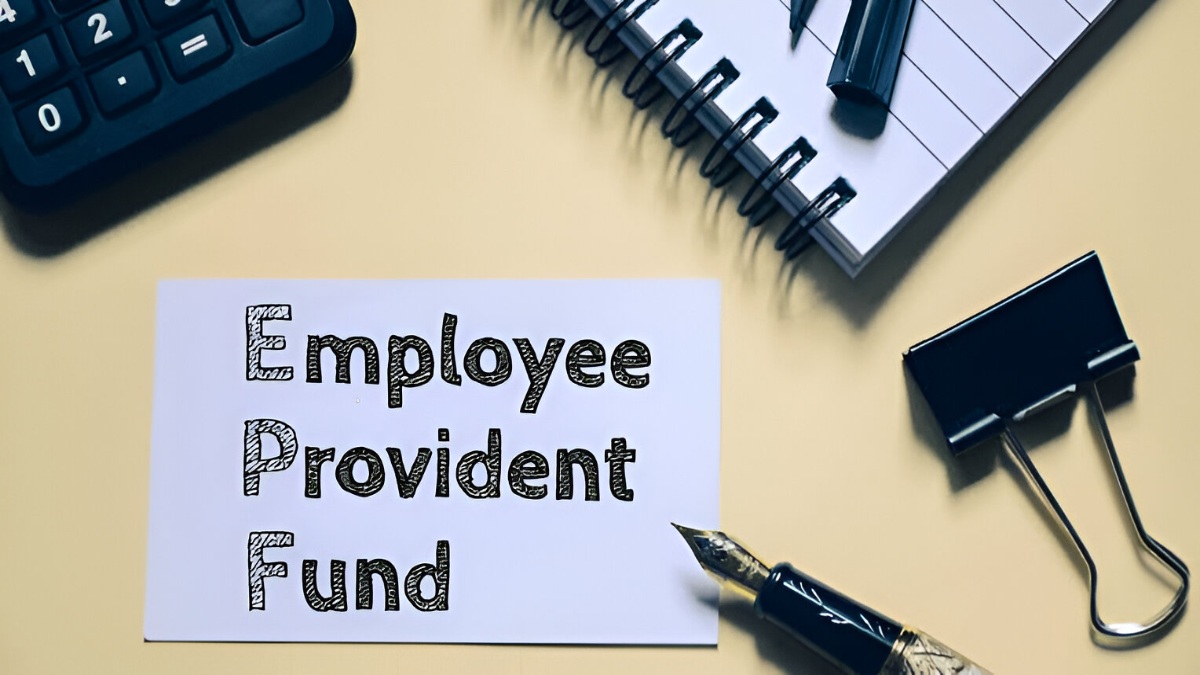

Leave a Reply