The Life Insurance Corporation of India (LIC) is a state-owned insurance and investment corporation that offers life insurance to customers in return for premiums. LIC invests these premiums in market-linked funds and government securities, and policyholders benefit from the profits through death, maturity, and survivor benefits.
Checking your LIC policy status is critical for remaining updated about your policy details and verifying that your insurance is still current. LIC provides an online portal that allows you to conveniently view your policy information. It’s now simpler than ever to check the status of your LIC policy online with e-LIC’s service portal. You can view all of your policy’s details, including premium payments, loan requests, mode changes, and policy status, using the web portal that LIC offers.
Here’s a comprehensive guide on how to register and check your policy status online:
New User Registration
If you’re a new user, you’ll need to register on the LIC customer portal.
Step 01: Visit the LIC Website at licindia.in.
Step 02: Click on “Login to Customer Portal” and then “New User” or visit the Customer Portal Login Page directly and click on “Sign Up”.
Step 03: Enter Policy Details including Policy Number (printed on your policy bond), Installment Premium (without tax, from your policy bond), Date of Birth (DoB) as mentioned in the policy bond, Mobile Number, and Email ID.
Step 04: Provide Additional Information., which includes PAN and Passport details (optional), and select your Gender.
Step 05: Check the declaration stating that the mobile number is registered in your name and you authorize LIC to use it for communication.
Step 06: An alert message will confirm that verification of your Email ID and Mobile number is mandatory for registering for Premier Services.
Step 07: Create a password that is a minimum of 6 and a maximum of 16 characters.
Step 08: You will receive an auto-responder email confirming your successful registration.
Password Guidelines:
- Include at least one uppercase letter, one lowercase letter, one number, and one special character (!, @, #, $, %, &, *, (, ), _).
- Ensure the password does not contain your first name and does not start with a special character.
- If you encounter issues during registration, use the “Forgot Password” option to complete the process.
- Premier Service Registration
Registered customer portal users can access additional benefits through Premier Services, such as online loan requests, mode changes, address updates, and online ULIP fund switches. The Premier Services registration procedure is simple and consists of a few steps. According to the LIC website, customers who hold insurance on their own lives or the lives of their minor children are eligible to acquire coverage.
Eligibility:
- Premier Services are available for policies on your own life and policies of your minor children.
- Verification of Email ID and Mobile number is mandatory.
Requirements:
- Registration form with signature
- Scanned PAN/Passport for KYC
Procedure Premier Service Registration
Step 01: Visit the Customer Portal Login Page and enter your credentials.
Step 02: Visit “Service Request” -> “Premier Service Registration”.
Step 03: Read the terms and conditions and the steps to complete the registration.
Step 04: Click on “Generate Registration Form”. A Service Request ID will be generated.
Step 05: Download the Registration form by clicking on “Step2: Print/Save Form option”.
Step 06: Print the form, verify the details, and sign it.
Step 07: Scan the signed registration form and your PAN/Passport for KYC purposes. Ensure the size of each document does not exceed 100kb, and the formats are PNG, PDF, JPG, JPEG, or GIF.
Step 08: Click on “Step3: Upload and Submit documents”. Upload the scanned Registration form with signature and Identification proof (PAN/PASSPORT).
Step 09: Verify the uploaded documents and click on Submit. An alert will confirm that “Premier services request submitted successfully,” and an acknowledgment will be sent to your registered mobile number and Email ID.
Track Request Status
Service Request: Visit to “Service Request” -> “Track Request Status”.
Select Category: Choose “Premier Service Registration” as the category and “ALL” as the status.
View: Click on View to see the service request details and status. You can also view the uploaded documents.
Note: A maximum of 10 eligible policies are allowed per Premier Service request. For more than 10 policies, register a new request.
Contact Information
You can also contact the LIC Call Center at +91-02268276827. Services are available 24*7 in English, Hindi, and eight other Regional Languages.
In summary, checking your LIC policy status is vital for remaining up to current on your policy’s specifics, such as premium due dates, maturity dates, and potential policy lapses. Regularly checking your LIC insurance prevents missing payments and ensures that your coverage stays active.
You may simply check the status of your policy using LIC’s online portal without having to visit a branch office. Logging onto the LIC customer portal allows you to monitor the status of all active policies, track policy performance, and check nominee information. LIC also offers alternate alternatives for individuals without internet access, including as SMS services, a customer support phone, and branch visits.
Disclaimer: The information is covered based on the latest research and development available. However, it may not fully reflect all the current aspects of the subject matter. Moneydaily.in advises readers to visit the LIC’s website for further information.



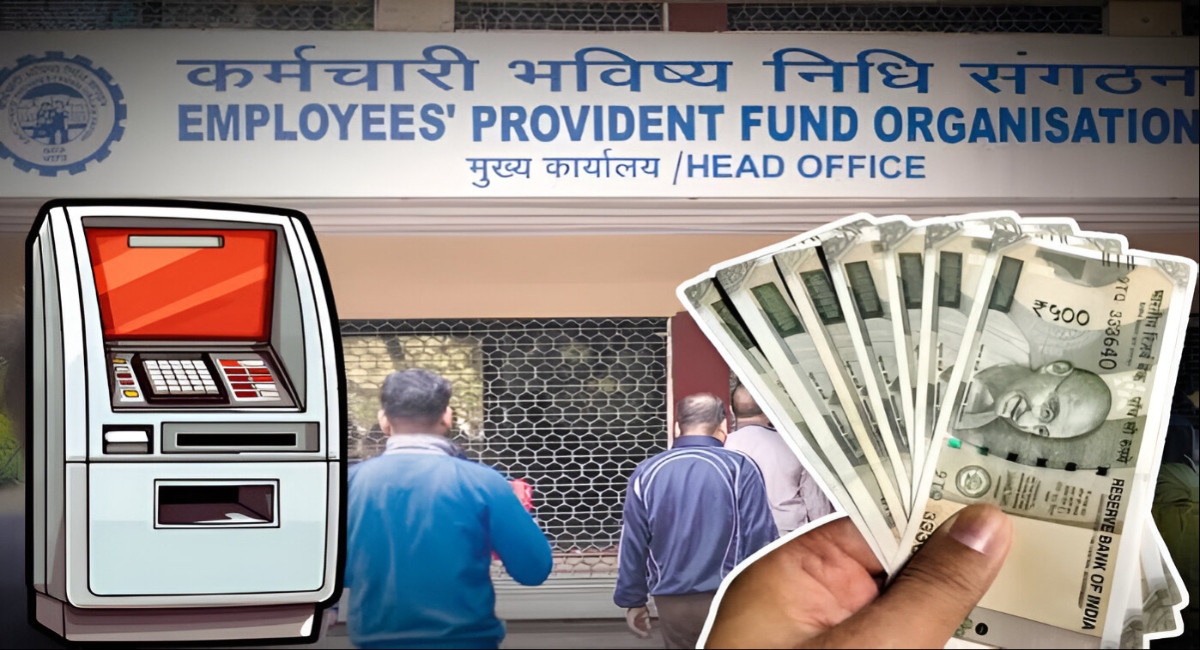





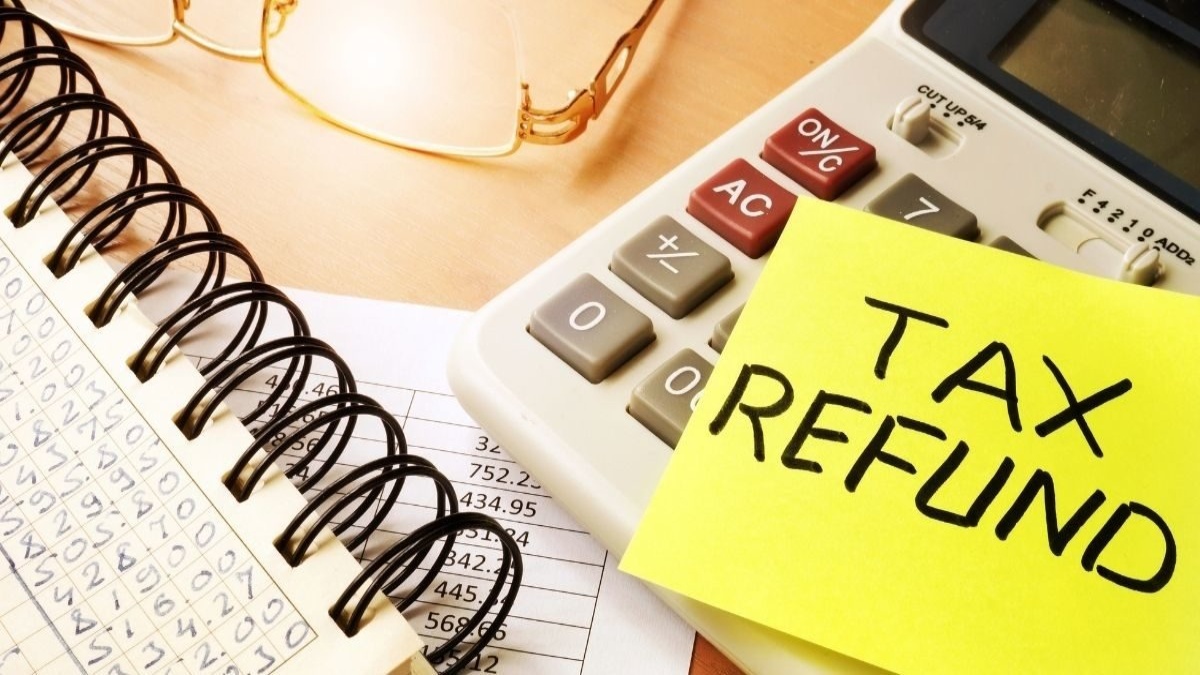
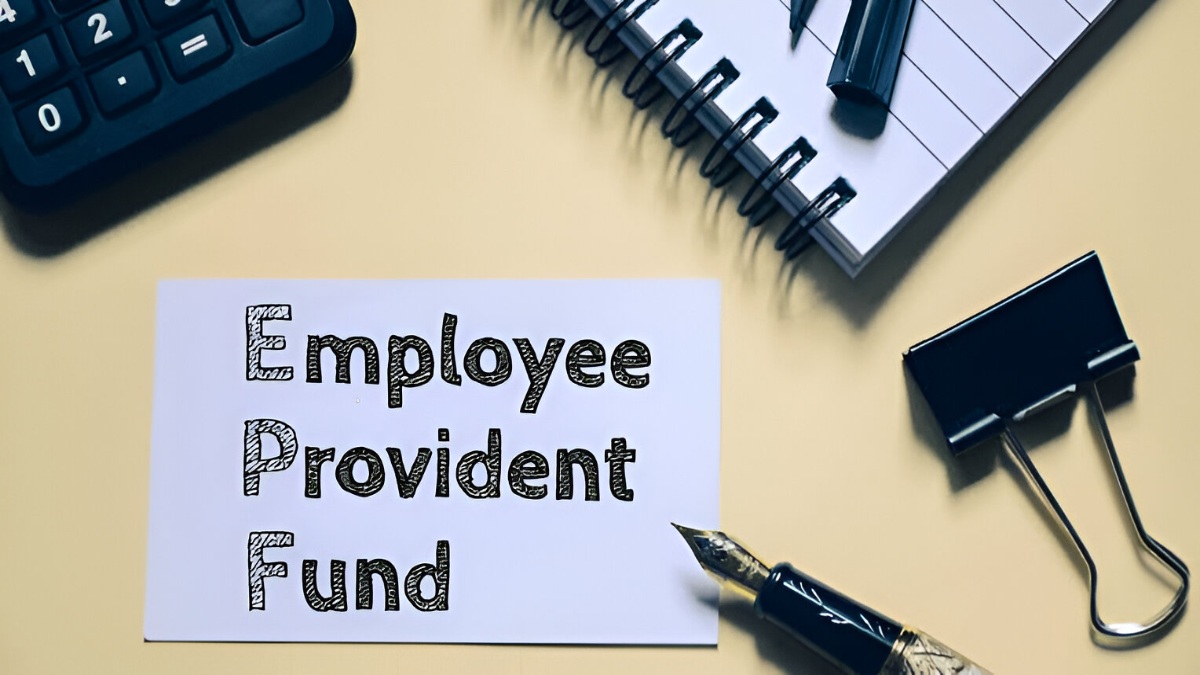
Leave a Reply