Unlocking a world of seamless Employees’ Provident Fund (EPF) services is now at your fingertips, thanks to Digital India! In addition to meeting a legal requirement, linking your Aadhaar to your EPF account opens the door to easier access, improved security, and a more efficient retirement saving experience. Linking your Aadhaar to your EPF account is essential for easy verification and access to various benefits.
The Employee Provident Fund Organisation (EPFO) has streamlined the process, allowing you to link your Aadhaar to your Universal Account Number (UAN) both online and offline. This linkage simplifies the Know Your Customer (KYC) process, enabling quick withdrawals and transfers while enhancing account security and access to online services.
Linking your Aadhaar card to your EPF account is now mandatory, streamlining identity verification and simplifying access to EPF services. While the process might seem daunting, this guide provides a step-by-step breakdown of various methods to link your Aadhaar with your EPF account.
Why Link Aadhaar to Your EPF Account?
Linking Aadhaar with your EPF offers several benefits:
- Easy Verification: Simplifies identity verification, reducing errors.
- Quick Claim Settlement: Speeds up claim processing for withdrawals and pensions.
- Added Security: Provides an extra layer of security against unauthorized access.
- Efficient Management: Simplifies record-keeping for employers, ensuring accurate details.
Methods To Link Aadhaar
Online via EPFO Website
Step 01: Visit the EPFO’s official website
Step 02: Log in with your UAN and password.
Step 03: Navigate to the “Manage” section and select “KYC.”
Step 04: Click on “Aadhaar,” and enter your Aadhaar number and name.
Step 05: Click “Save” to validate your Aadhaar using UIDAI data.
Step 06: Your Aadhaar will be validated against UIDAI records. Upon KYC approval, “Verified” will appear next to your Aadhaar.
Alternative Online Methods
You can also link your Aadhaar with EPF using the UMANG app and through biometric:
1. Link Aadhaar using the UMANG App
Step 01: Log in to UMANG using your MPIN or OTP (One-Time Password).
Step 02: Navigate to “All Services” and select “EPFO.”
Step 03: Choose “e-KYC services” and then “Aadhaar Seeding.”
Step 04: Enter your UAN and click “Get OTP.”
Step 05: Enter your Aadhaar details and verify with OTP.
2. Through Biometric Credentials
Step 01: Visit the EPFO website and go to the ‘EPFO Members’ section, then select ‘Link UAN Aadhaar’.
Step 02: Enter your UAN and OTP received on your registered mobile number and submit.
Step 03: Enter your Aadhaar number and select “Using Biometrics” for verification.
Step 04: Use a connected biometric device to collect biometrics.
Step 05: Type the captcha shown on the screen and click on ‘Submit’.
How to Link Aadhaar with EPF Account Offline?
Step 01: Fill out the “Aadhaar Seeding Application” form.
Step 02: Attach self-attested copies of UAN, PAN, and Aadhaar.
Step 03: Submit the documents at EPFO field offices or Common Services Centers.
How to Check Your Aadhaar-EPF Link Status?
To verify if your Aadhaar is successfully linked, follow the below steps:
Step 01: Visit the UAN portal and log in.
Step 02: On the member homepage, look for the Aadhaar section.
Step 03: If the status shows “Validated (DEMOGRAPHIC),” your Aadhaar is successfully linked and verified.
Key Considerations:
- Linking Aadhaar is free of charge.
- You’ll receive notifications on your registered mobile number and email.
- Only one mobile number can be linked to your EPF account.
In summary, linking your Aadhaar with your EPF account is a simple and easy process that offers numerous benefits, enhancing the security and efficiency of your EPF transactions. Moreover, linking is essential for seamless access to services.
Disclaimer: The above information is for educational purposes and based on the latest research and development available. However, it may not fully reflect all the current aspects of the subject matter. Moneydaily.in advises readers to visit the EPFO’s website for further information.
Recommended: Fixed Deposit (FD) vs. Recurring Deposit (RD): Key Differences Explained



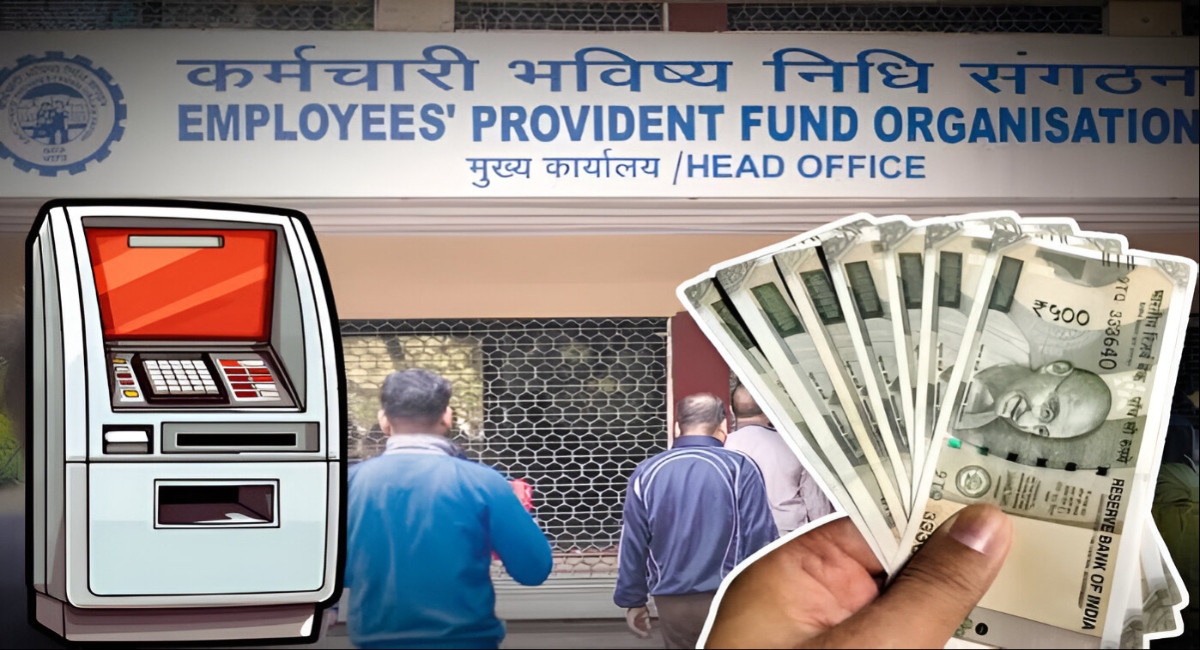





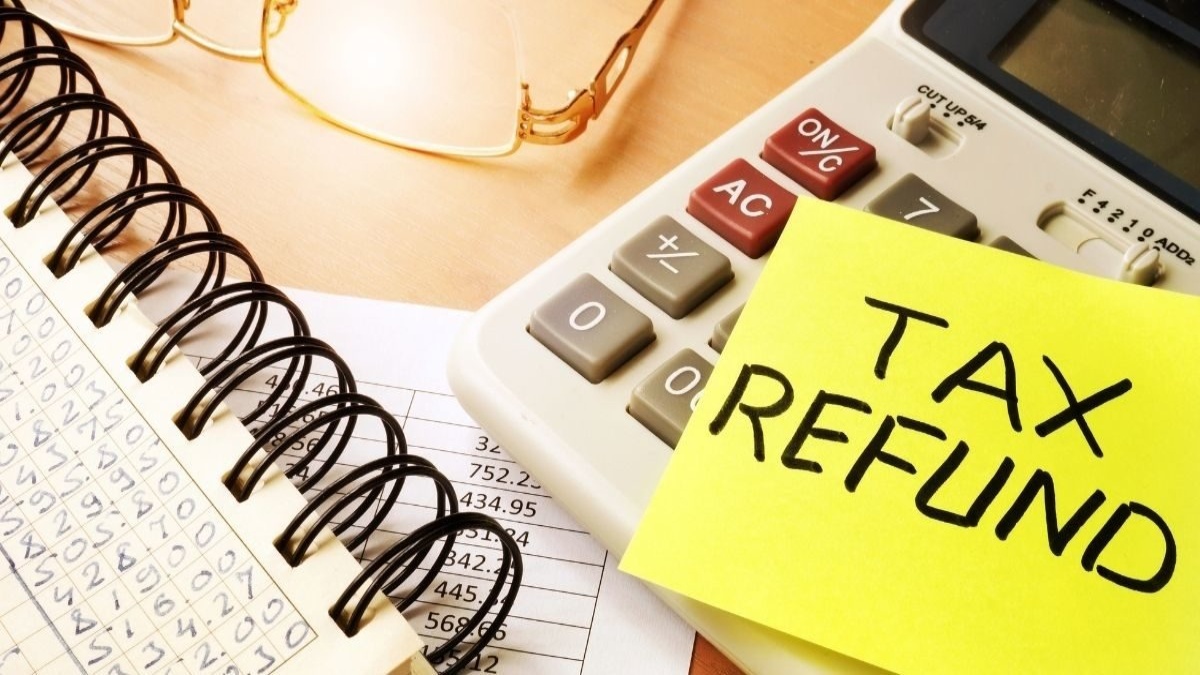
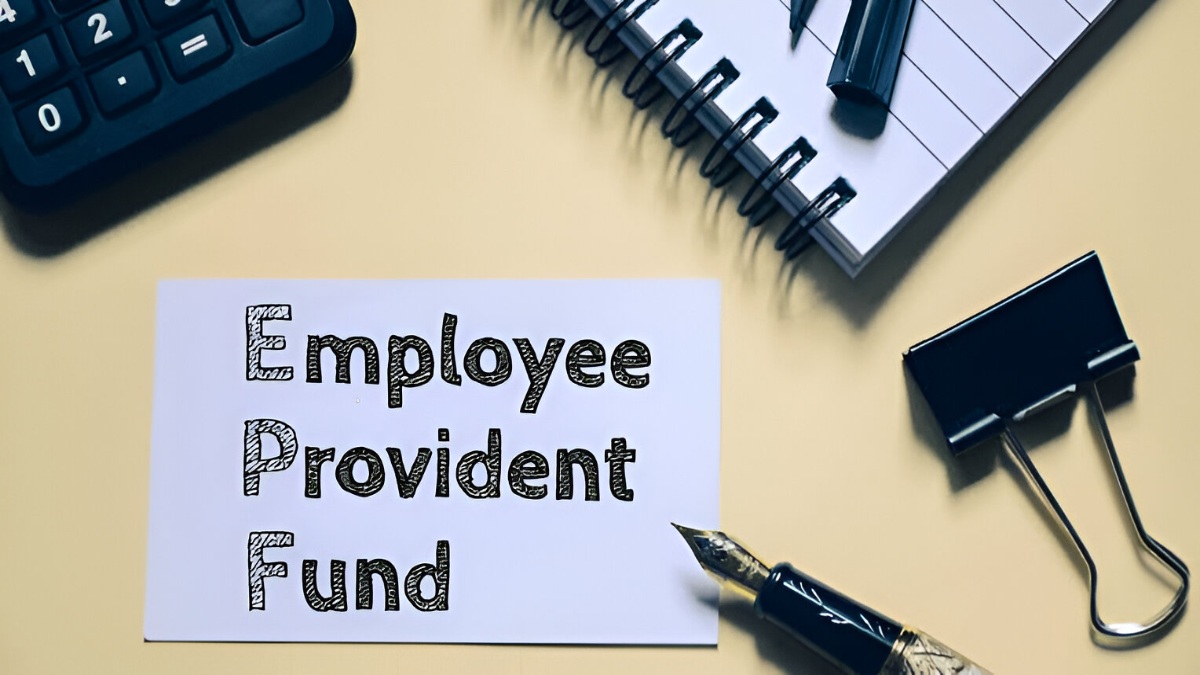
Leave a Reply