Planning for your retirement with the National Pension System (NPS) is a smart move! The key to managing your investment and making sure you are on pace to meet your financial goals is keeping a tab on the balance in your NPS account. The NPS is a long-term retirement planning scheme created to give people in the public and private sectors pension benefits. Regularly checking your NPS balance is crucial to ensure you are on track to meet your retirement goals. Your NPS account balance is influenced by your annual contributions and the returns generated from investing a portion of the corpus in annuities.
While you will receive an annual Statement of Transaction (SOT) via post and email, there are several convenient methods for more frequent balance checks. Let’s explore the various online and offline options available:
Online Methods for Checking Your NPS Balance
Step 01: Visit the official NPS website
Step 02: Follow the prompts to log in using your PRAN (Permanent Retirement Account Number) and password.
Step 03: Once logged in, you can view your current NPS balance and transaction history.
NPS Mobile App
Step 01: Download the NPS mobile app on your smartphone (available for both Android and iOS).
Step 02: Log in using your PRAN and password.
Step 03: View the NPS holding amount on the current date.
Missed Call Service
First, register for the ‘Missed Call Alerts’ service.
Step 01: Log on to the NSDL website or open the app.
Step 02: Log in to the NPS account using your PRAN or IPIN and password.
Step 03: Navigate to ‘Profile Settings’.
Step 04: Register for ‘Missed Call Alerts’ by entering your correct mobile number.
After completing the registration, give a missed call to 18002100080 from your registered mobile number. You will receive your NPS balance information via a return call.
Email Alerts Service
Email notifications are a convenient way for NPS to provide account information straight to your inbox. Configure your NPS account to receive email alerts. To set up your NPS account for email notifications, take the following actions:
Step 01: Open the NPS app or log in to the NSDL website.
Step 02: Enter your IPIN and password or PRAN to log in.
Step 03: Go into “Profile Settings.”
Step 04: Make changes to your email address.
Step 05: A confirmation email will be sent to your email address.
Step 06: To set up your email address for email alerts, click “Confirm.”
You will receive one NPS statement in a year by post and email. If you need more statements in between, request one online and receive a detailed statement via email.
Can I withdraw money from NPS?
You can partially withdraw an amount from NPS, followed by certain restrictions such as your age, years of service, and the type of withdrawal. Typically, you must invest at least 40% of the accumulated corpus in an annuity, while the rest can be withdrawn as a lump sum. By utilizing these methods, you can stay informed about your NPS account and effectively plan for your retirement.
Disclaimer: The information is covered based on the latest research and development available. However, it may not fully reflect all the current aspects of the subject matter. Moneydaily.in advises readers to visit the NSDL’s website for further information.
Recommended: Gold Price Drops In India, Feb 12: 24K/100 Grams Yellow Metal Falls By Rs 7,100



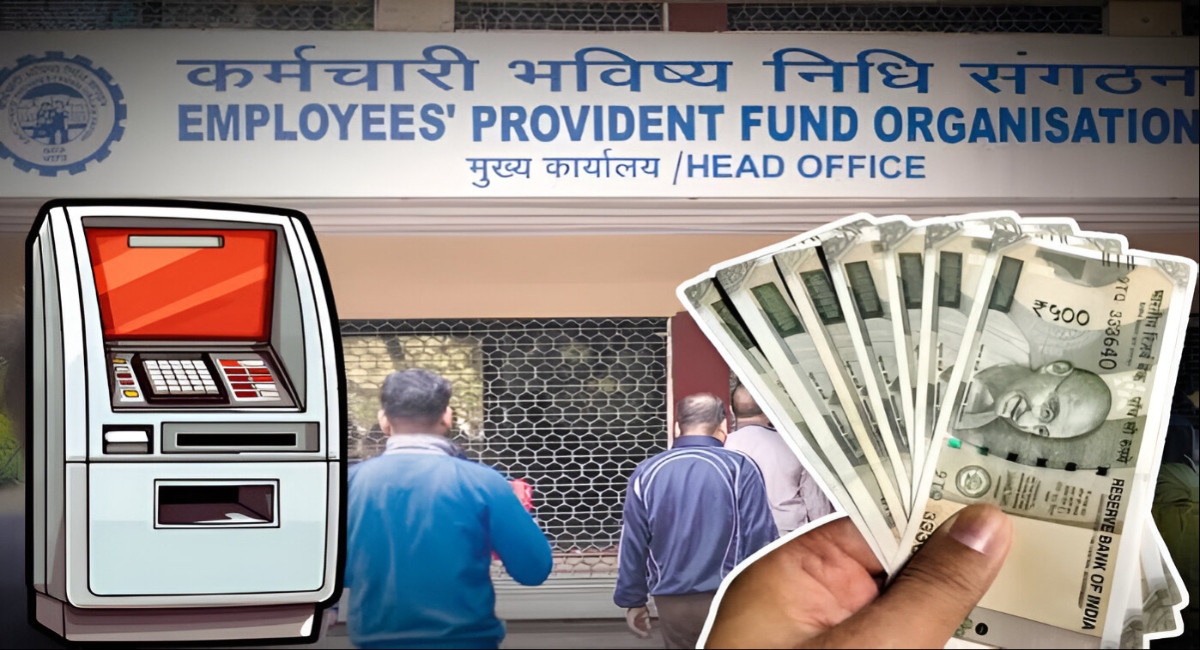





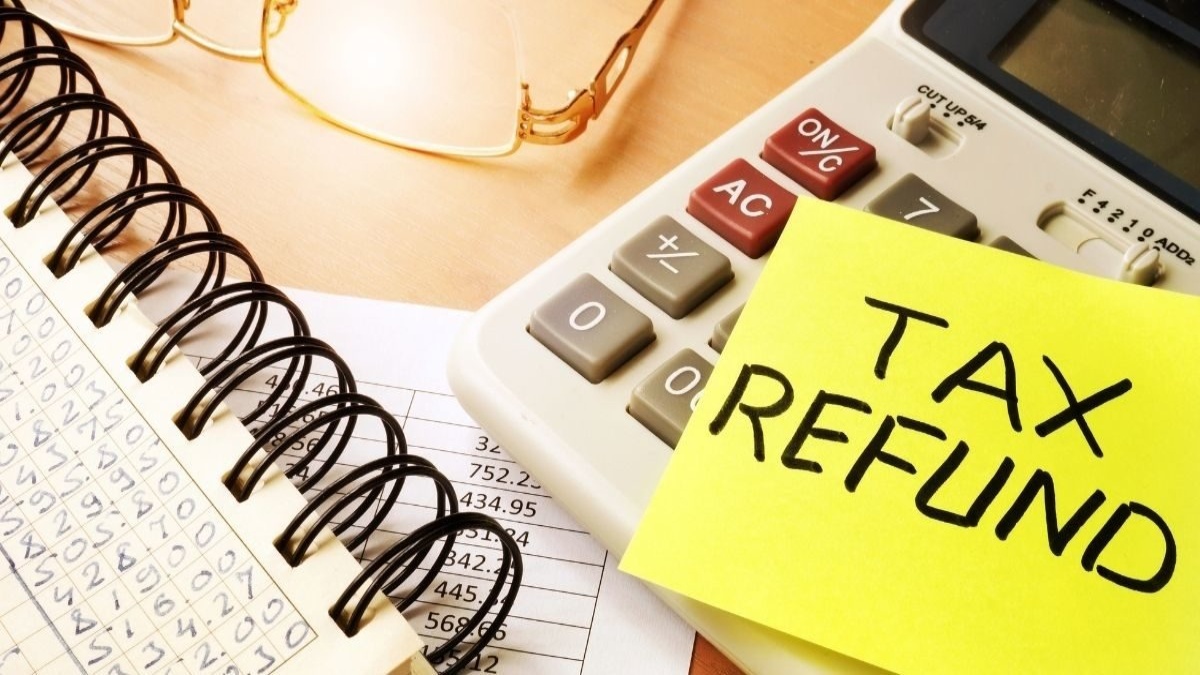
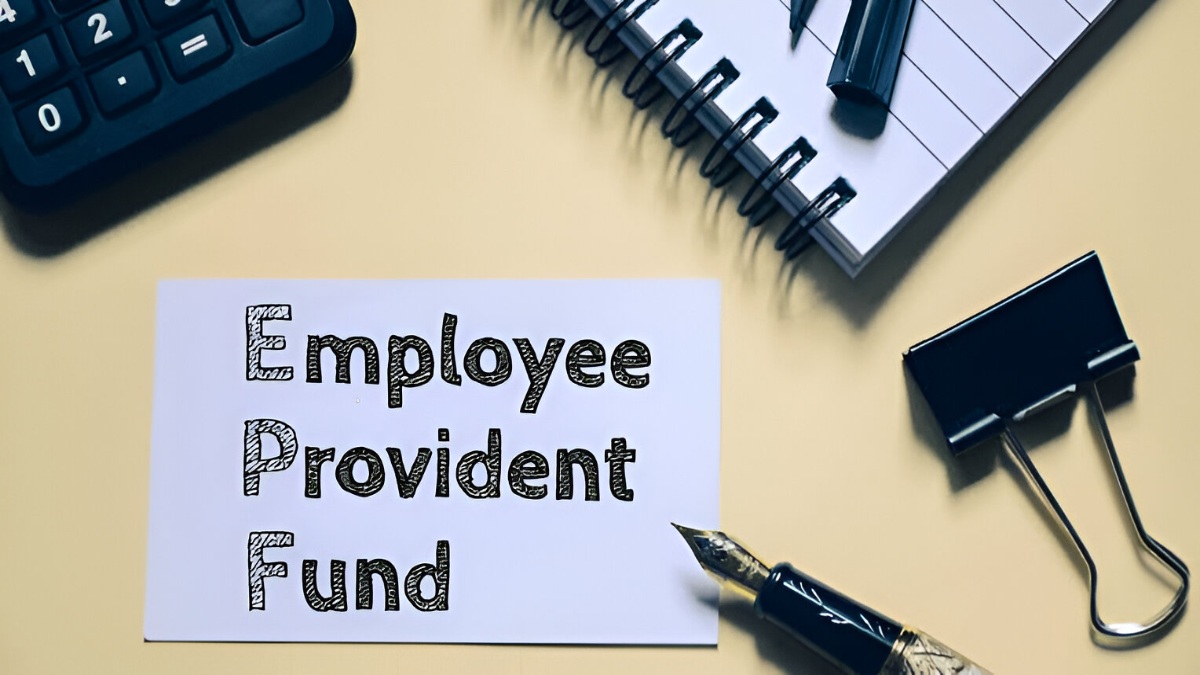
Leave a Reply